Authentication Sources
The Configure Server > Authentication link in the API Management menu opens the Authentication Sources page. Use this page to add and manage Authentication Sources.
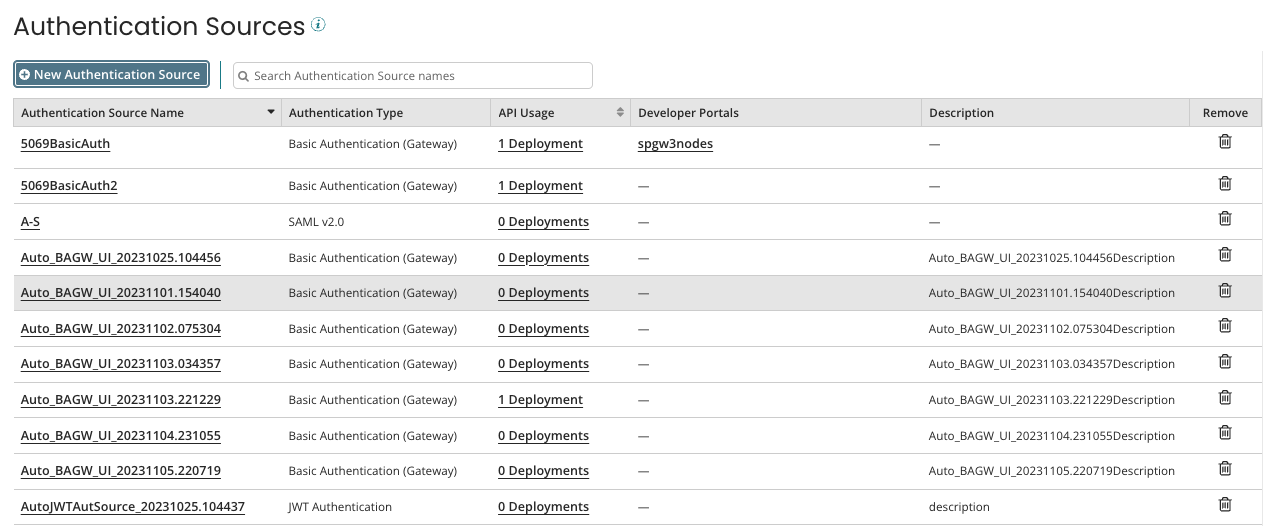
Use the Authentication Sources page to add or delete an Authentication Source, and view the API usage (number of deployments) and the Developer Portals for each Authentication Source.
To add a new Authentication Source, click the New Authentication Source button and choose JWT or Basic Authentication (Gateway).
The following columns are included in Authentication Sources:
-
Authentication Source Name
Name of the authentication source. -
Authentication Type
The authentication provider. -
API Usage
Number of deployments using the authentication source. -
Developer Portals
Developer portals using the authentication source. -
Description
General description about the authentication source. -
Remove
Delete authentication sources that are not in use.
You cannot delete an authentication source if it is in use by any deployments or is specified as sign-in authentication source for any developer portal.
